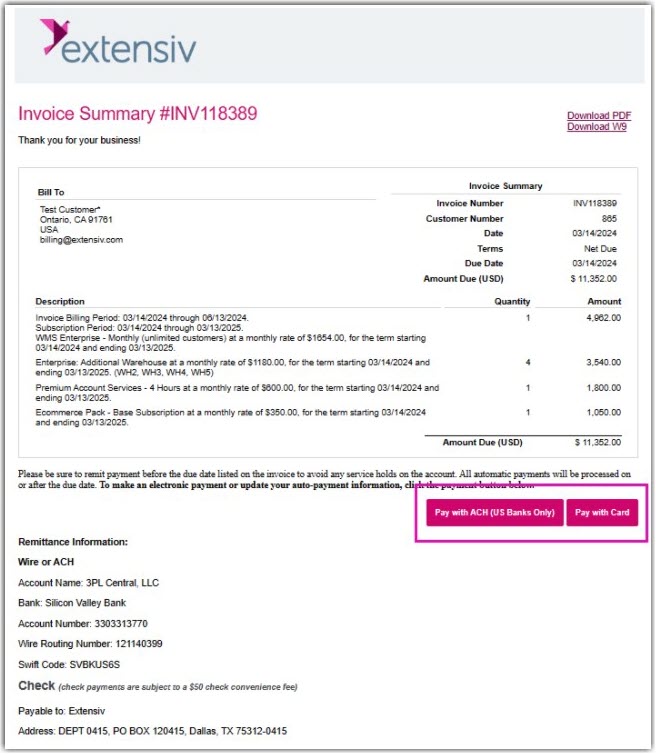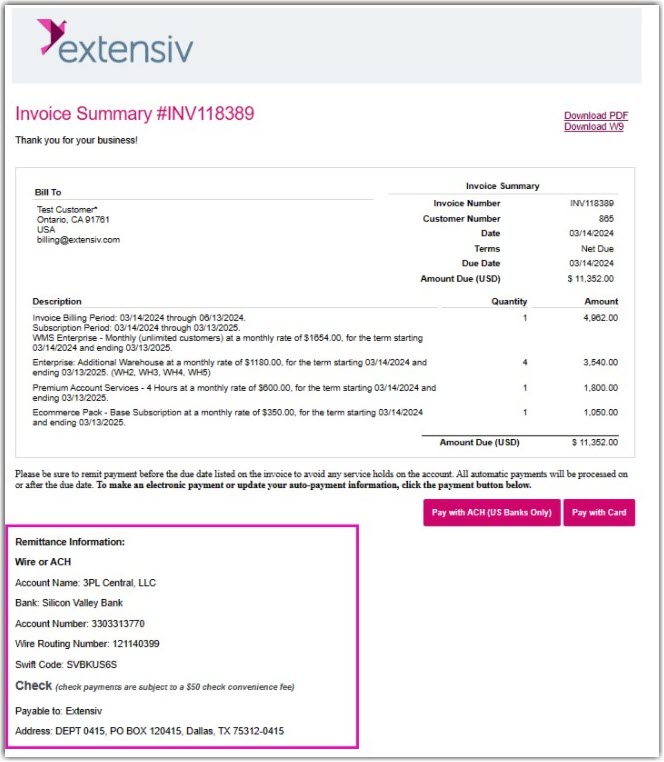Subscription Invoice and Billing FAQs
All Extensiv customers are billed via Maxio, a subscription-based revenue and billing platform. Your invoices are created upon a signed subscription agreement and queued to be sent via email per the scheduled billing cadence listed in the subscription agreement.
This article answers the most common questions we receive about billing when it comes to paying Extensiv for your product subscriptions.
Where do you send our invoices?
Invoices are sent via email to the primary billing contact(s) on file. Attached to the email is a PDF version of your invoice.
How can I pay my bill? What are acceptable payment methods?
There are multiple ways to pay your bill. However, we recommend paying your bill via the e-invoice payment button located on the e-invoice. These options allow you to self-manage your payment information and set up automatic payments. Once auto-pay is enabled in the e-invoice, all future invoice payments are scheduled to be processed on the invoice due date.
Below are the details of each accepted payment method:
- ACH: You can make a payment via ACH through the e-invoice payment button or from your bank. ACH remittance information is located on the e-invoice for payments made directly from your bank. There is no fee associated with ACH payments. For more information on how to pay by ACH through e-invoices, see How do I pay using my ACH?
- Wire: Wire remittance information is also located on the e-invoice. Typically, a wire fee is assessed by the originating financial institution. There are no additional fees from us for receiving wire payments.
- Check: There is a $50 convenience fee for all payments made via check. Remittance information is located on the e-invoice. To avoid delayed payment, checks should be sent to our bank lockbox address (specified on your e-invoice) and not our corporate mailing address.
-
Credit Cards: Payments via credit card may be made via the e-invoice payment button. There is a 3% convenience fee assessed for all credit card transactions. For more information on how to pay by credit card, see How do I pay using a credit card?
How do I pay using a credit card?
You may pay using a credit card via the e-invoice credit card payment button and set up auto-pay after the initial payment.
If you only have an ACH payment button available on your e-invoice, please contact your Customer Success Manager (CSM) directly (or email [email protected] if you don't know your CSM's contact information) and ask to have your payment method switched to a credit card.
Please be aware that there is a 3% convenience fee assessed with all credit card payments.
Once you click on the credit card payment button, you are prompted to enter your payment information. After agreeing to process the payment, you will have the option to enable auto-pay.
How do I pay using ACH?
Currently, you may only pay via ACH and set up an ACH auto-pay through a US bank account. You can do this by clicking on the ACH payment button on your e-invoice.
If you only have a credit card payment button available on your e-invoice, please contact your Customer Success Manager (CSM) directly (or email [email protected] if you don't know your CSM's contact information) and ask to have your payment method switched to ACH. There is no additional fee when paying via ACH.
The convenience fees on an invoice that has been switched from credit card to ACH will usually be offset by credit if the invoice has already been sent to you.
Once you select the ACH payment button, you are routed to Plaid—a secure, instant bank verification platform—where you can verify your bank information.
After you click Continue, you are prompted to enter your bank login details through the secured portal. Once completed, you can confirm your payment and enable auto-pay for all future invoices by clicking Begin Autopay on the receipt page.
If you do not have credentials to verify your bank account or you are unable to locate your bank via the search function, you'll need to enter your banking details and confirm micro-deposits to verify your account.
To do this, follow the steps below:
- Enter any combination of characters into the search bar, then click the Link with account numbers and follow the required steps.
This option requires a micro-deposit verification, which could take up to 48 hours to process. Plaid will send two micro-deposits of less than $1 each. Please take note of the two deposits, then return to the invoice and click the payment option to verify the two deposit amounts. - Once completed, you can manage your auto-payment preferences and select to have your bank details securely stored so that you don't have to repeat the verification process.
Where can I find the invoice payment button or payment link?
The e-invoice payment button is located at the bottom-right corner of your e-invoice landing page.
Where do I send the payment?
Payment remittance information is located at the bottom of the e-invoice. However, we recommend paying your invoice online via the payment button located on the e-invoice and setting up auto-pay.
For ACH or wire payments initiated through our bank, how do I inform you of what invoices to apply the payment to?
Please add remittance details with the ACH or wire instructions. If you are unable to add them when initiating the payment, please contact your Customer Success Manager (CSM) directly (or email [email protected] if you don't know your CSM's contact information) and include the payment date, amount, and which invoices to apply the payment to. You may also send it to [email protected].
Can I be billed monthly instead of quarterly? How do I change my billing cadence?
Invoice cadences are generally set to quarterly or annual billing by default per your subscription agreement. If you wish to be billed monthly, there will be a $50 monthly billing fee added to your monthly invoice. Please contact your Customer Success Manager (CSM) directly (or email [email protected] if you don't know your CSM's contact information) for questions related to billing cadence.
Can I get a copy of your W-9?
Yes, you can retrieve a copy of our W-9 by selecting Download W9 in the upper right-hand corner of your invoice.
How can I update our billing information?
You can change the billing name on your account, update your primary billing email address, add additional email recipients, and modify the billing phone number or address by contacting your Customer Success Manager (CSM) directly (or emailing if you don't know your CSM's contact information). Once our team makes the requested change(s), it can take up to 48 hours to reflect on your invoice.
Please note that an amendment may be required to update the billing name on the account.
If you want to update your auto-pay account or cancel auto-pay, you can do so through an open or paid e-invoice.
- To update your payment details via an open invoice, simply select Cancel Autopay and re-enter your updated ACH or credit card payment details and re-enable auto-pay.
- To update your payment details via a paid invoice, click Paid on [Date] to open your payment receipt. From there, you can click Cancel Autopay and re-enter your updated ACH or credit card payment details and re-enable auto-pay.
Why am I getting a past-due notification?
If you are getting a past-due notification, it is likely because an invoice remains open and is past due more than 10 days—that is when our billing system sends out an automated past-due notification.
If you already paid your invoice or have auto-pay enabled and are still receiving the notification, then it is possible the payment has failed or has not yet been posted to our system. If you open the invoice and it shows as 'Paid', please disregard the notice—this is a timing issue where the payment has not reached our bank yet.
Why has my account been interrupted? How do I get it reinstated?
If you are getting an error message when you log into 3PL Warehouse Manager that directs you to contact Technical Support, it may be due to a delinquent account status. Please pay your past due balance if you haven't already, then contact your Customer Success Manager (CSM) directly (or email [email protected] if you don't know your CSM's contact information) to remedy your account and reinstate access.
Why am I getting invoiced between my scheduled billing periods?
While recurring subscription invoices are sent prior to the beginning of each billing period, there are other types of invoices that may be sent outside of this usual cadence. Here's a breakdown of each type of invoice:
- Subscription Invoice: Invoice number begins with “INV” and includes recurring subscription charges related to subscribed products.
- Professional Services Invoice: Invoice number begins with “PSINV” and includes one-time set-up charges, development project charges, or any pro-rated monthly fees related to mid-subscription add-ons.
- Activity Invoices: Invoice number begins with “ACT” and includes additional monthly activity or overage charges related to tiered products.
Why am I getting an e-statement when my bill is not due yet?
Our billing system sends out automated monthly e-statements to customers with open invoices. If your invoice is not yet due, it will appear in the '0' section of Days Past Due in the bottom-left of your e-statement summary.
How do I request a copy of my latest invoice, a specific invoice, or a monthly statement?
In addition to accessing your invoices and monthly statements through the emails our billing system sends out, you can also review your 20 most recent invoices in the Support Portal.
If you do not have access to the Support Portal, need a copy of an older invoice, or would like to request a copy of your monthly statement, please contact your Customer Success Manager (CSM) directly (or email [email protected] if you don't know your CSM's contact information).
How do I view the details of a statement summary?
You can view a detail of open invoices by selecting View Online in the lower-right corner of your electronic Statement Summary. Once selected, you are directed to the statement landing page where you are able to view and pay for each invoice online.
You can also view and pay your 20 most recent invoices in the Support Portal.
What dates are the charges for on my invoice? What billing period does my invoice represent?
The invoice billing period is located below the base subscription fee line item on the e-invoice.
There is an item on my invoice that I no longer need. How do I get it removed?
For any questions related to subscription fees or invoice charges, please contact your Customer Success Manager (CSM) directly (or email [email protected] if you don't know your CSM's contact information).
What is the term of my subscription? When does my subscription term end?
The contract term can be found on the recurring subscription invoice on the WMS Package line item.
It's also worth noting that all invoice line items have their own "term". The dates associated with all line items other than the WMS Package line item reflect when those subscriptions began or were renewed.
Why has my monthly rate gone up? Why is there an increase in my charges?
If you notice an increase in your charges, it may be due to the 5% renewal increase to the base subscription fees upon subscription renewal. You may refer to your subscription agreement for more information regarding the 5% renewal increase.
Other than the annual 5% renewal increase, you may have recently added products to your subscription that incur additional monthly fees. To review charges on your invoices, please contact your Customer Success Manager (CSM) directly (or email [email protected] if you don't know your CSM's contact information).
Why am I being charged a "Convenience Fee"?
There is a 3% convenience fee assessed for all payments made via credit card. To change your payment method to ACH, contact your Customer Success Manager (CSM) directly (or email [email protected] if you don't know your CSM's contact information). There is no fee assessed for ACH payments.
Why is there a $50 "Monthly Billing Fee" on my invoice?
If you requested to have your billing frequency changed from annual to monthly or quarterly to monthly, there is a $50 monthly fee assessed for changes from quarterly or annually to monthly billing.
Why is there a $50 "Check Convenience Fee" on my invoice?
If you paid your last recurring subscription invoice via check payment, you will be assessed a $50 fee and it will be included in your next scheduled recurring subscription invoice. These fees are billed as a result of receiving a check payment prior to the sending of the new invoice. Switching payments does not mean that the fee on the new invoice will be removed, but the next invoice will not include a check convenience fee on it.
There are no fees associated with ACH payments. We recommend paying with ACH via the e-invoice payment link and setting up auto-pay to avoid missing a payment and experiencing an interruption in service.
What if I have more questions about invoice charges?
If you have questions related to subscription charges on your invoice, please contact your Customer Success Manager (CSM) directly (or email [email protected] if you don't know your CSM's contact information).
How can I get a copy of my subscription agreement?
If you'd like a copy of your subscription agreement, you can contact your Customer Success Manager (CSM) directly (or email [email protected] if you don't know your CSM's contact information) to request a copy.
When does my current subscription end or renew?
You can find details regarding your subscription start and end dates in your subscription agreement. You can also view term details in your most recent subscription e-invoice at the top of the description box.
How do I make changes to my subscription?
To request changes to your subscription, please contact your Customer Success Manager (CSM) directly (or email [email protected] if you don't know your CSM's contact information).